The Advanced Functions allow you to configure advanced server functions and support features. Grayed out functions are provided for backward compatibility with other FaxPress server models, and do not apply to the FaxPress Enterprise Redundant.
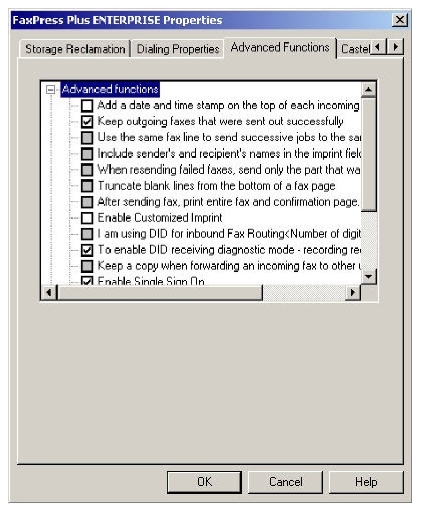
Add a date and time stamp on the top of each incoming fax adds the local date and time to the received fax.
Keep outgoing faxes that were sent out successfully allows faxes to show up in the Outgoing Fax Queue with status SENT rather than being removed from the list. By default this option is on. All faxes not sent successfully will be retained automatically.
Enable Customized Imprint lets you customize the imprint header running along the top of outbound fax pages. The imprint header may be used to replace cover pages in fax broadcasts. See (crossref) for more information
To enable DID receiving diagnostic mode enables the Enterprise Redundant to record, in a dtmf.log file, all fax recipient mailbox IDs, the time of the incoming faxes, and the number of DTMF digits passed by the PBX. See Automatic Routing and PBX System Integration for more detailed information.
The Enable Single Sign On function is part of enabling FaxPress Enterprise Redundant support for both Microsoft and Novell Single Sign On. By default this option is enabled.
The Enable Incoming Fax Fine Conversion function is used to upsample lower resolution inbound faxes to fine (200 x 200 dpi) resolution. This feature is helpful if your OCR software is having trouble reading your inbound faxes. Keep in mind that your storage and/or archive requirements will increase if you keep this feature on, due to the increased resolution and file size of inbound faxes.
|
FaxPress Enterprise & Enterprise Redundant WebHelp
Last Updated: 11/1/2007
E-mail this page |
Castelle 855 Jarvis Drive, Suite 100 Morgan Hill, CA 95037 Toll-free 800.289.7555 Tel 408.852.8000 Fax 408.852.8100 |